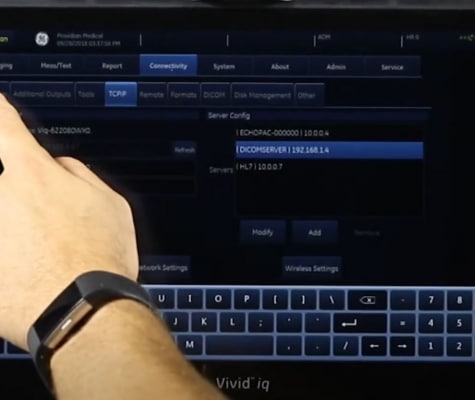System Setup and Customization on the GE Vivid iq: Training Part 6
In this part of our video training I cover all the various screens and pages with explanations of the more important system setup features. The Vivid iq setup can be as complicated as you choose. While some prefer the system defaults, your workflow can be changed to work with your preferences.
Customizing and Setting up your GE Vivid iq Ultrasound
The GE Vivid iq has extensive system setup and customization options. As a touchscreen-based system, proper setup can help improve your workflow and make your exams more efficient. In this part of our video training I cover all the various screens and pages with explanations of the more important system setup features.
Links to all the videos in this series can be found below the video. For more training videos, check out our Ultrasound Machine Training Library. Interested in purchasing a Vivid iq? Call us today at (440) 459-1625.
Links to all GE Vivid iq Training Videos:
Part 1: System Introduction
Part 2: 2D Imaging and Optimization
Part 3: Annotations and Measurements
Part 4: Doppler, Strain, TVI Imaging
Part 5: Image Review, Reports, and Export
Part 6: System Setup and Customization
Part 7: DICOM/PACS and Network Setup