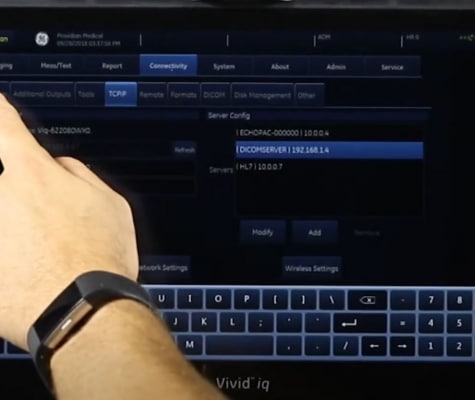DICOM Setup on the Vivid iq: Training Part 7
DICOM setup can be difficult on simple machines… and the Vivid iq is anything but simple. This video will walk you through, step-by-step, in setting up DICOM on your Vivid iq successfully.
Setting up DICOM/PACS on the GE Vivid iq Ultrasound Machine
DICOM setup on the GE Vivid iq system can be quite difficult, and the user manual isn’t helpful in getting you connected properly. While it is quite powerful and allows you to do many things, following the correct steps will save you, quite literally, hours of frustration. Be sure to follow the instructions carefully as the steps don’t follow the workflow that seems natural on the Setup pages.
Links to all the training series can be found below. For more training videos, check out our Ultrasound Machine Training Library. Interested in purchasing a Vivid iq? Call us today at (440) 459-1625.
Links to the Complete GE Vivid iq Training Series:
Part 1: System Introduction
Part 2: 2D Imaging and Optimization
Part 3: Annotations and Measurements
Part 4: Doppler, Strain, TVI Imaging
Part 5: Image Review, Reports, and Export
Part 6: System Setup and Customization
Part 7: DICOM/PACS and Network Setup