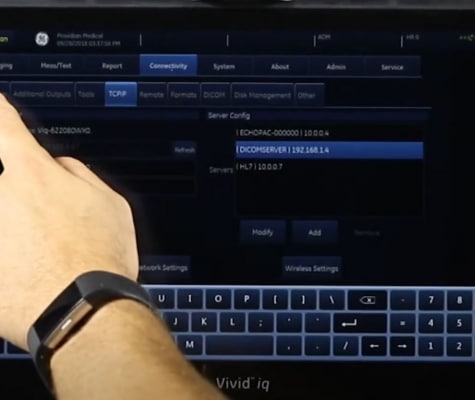GE Vivid iq Image Review, Export, and Reports: Training Part 5
The GE Vivid iq can export images to USB, Network, and DICOM/PACS. This video covers reviewing images, comparing images, creating a report and exporting. The Vivid iq is best used for exporting to the DICOM format.
Reviewing Images, Exporting, and Viewing Reports: GE Vivid iq Training
The GE Vivid iq can export images to USB, Network, and DICOM/PACS. This video covers reviewing images, comparing images, creating a report and exporting. Before exporting to a DICOM/PACS, you’ll need to view Part 7 of this training series, which covers setting up the network and DICOM connectivity.
Links to all the training in this series can be found below. For more training, check out our Ultrasound Machine Training Library. Interested in purchasing a Vivid iq? Call us today at (440) 459-1625.
Links to All GE Vivid iq Training Series:
Part 1: System Introduction
Part 2: 2D Imaging and Optimization
Part 3: Annotations and Measurements
Part 4: Doppler, Strain, TVI Imaging
Part 5: Image Review, Reports, and Export
Part 6: System Setup and Customization
Part 7: DICOM/PACS and Network Setup