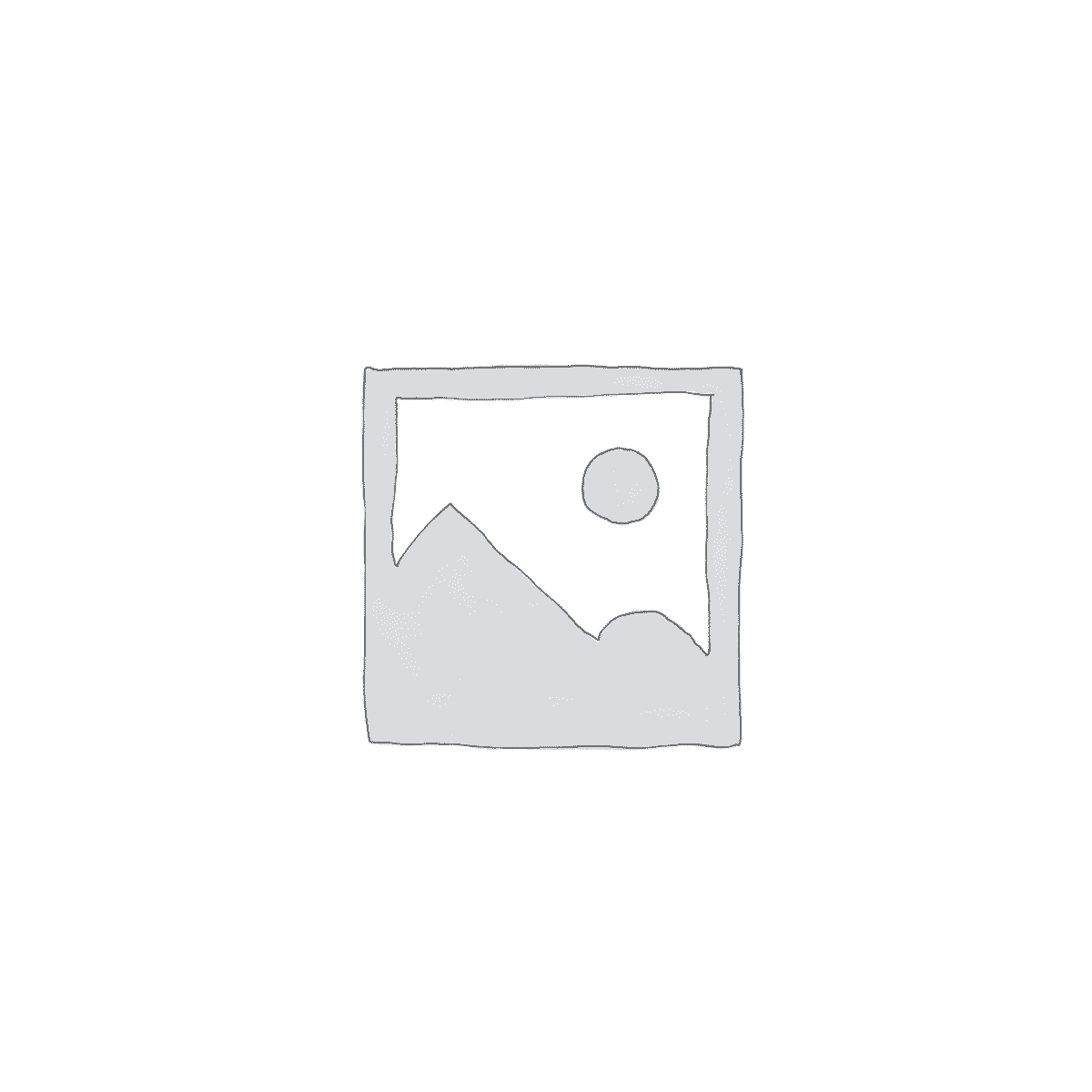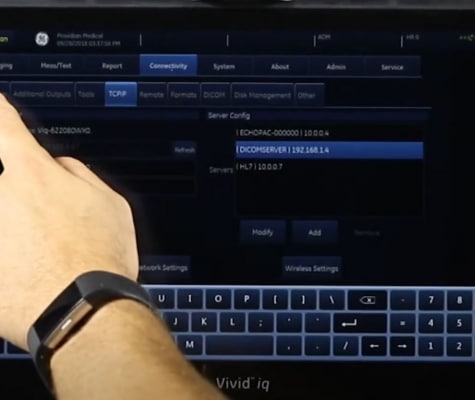February 16, 2018
System Setup and Customization: Philips CX50 Training Part 7
The Philips CX50 has extensive customization and setup parameters, some of which are quite complicated, others not. This video teaches how to save custom presets and get your system optimized for your workflow and preferences.
System Setup, Customization, and Custom Presets on the Philips CX50 Ultrasound machine
The Philips CX50 has extensive customization and setup parameters, some of which are quite complicated, others not. This video teaches how to save custom presets and get your system optimized for your workflow and preferences.
Probo Medical offers a variety of ultrasound service training classes on a range of systems, including Philips. Looking to buy a Philips Ultrasound Machine? Call one of our sales experts today at (877) 661-8224.
Links to all 9 parts of our Free Philips CX50 ultrasound training series can be found below the video.
All Providian Medical free Philips CX50 Training Videos:
Part 1: Getting Started with the Philips CX50
Part 2: Imaging (and Needle Visualization) CX50
Part 3: Philips CX50 Measurements and Annotations
Part 4: Saving Images and Loops on the CX50
Part 5: Doppler Modes
Part 6: Reviewing Images and Reports on the CX50
Part 7: Saving Custom Presets, System Setup, and Customization
Part 8: Philips CX50 DICOM and Networking Setup
Part 9: Exporting to USB and DICOM on the CX50
Looking to service, buy, or sell a Philips CX50 Ultrasound? Contact us today at (440) 459-1625.
You have reached the maximum limit for entries. Please call if you need immediate assistance.
Philips 10-Lead ECG Trunk Cable 1 × $284.32
 Philips 10-Lead ECG Trunk Cable
Philips 10-Lead ECG Trunk Cable