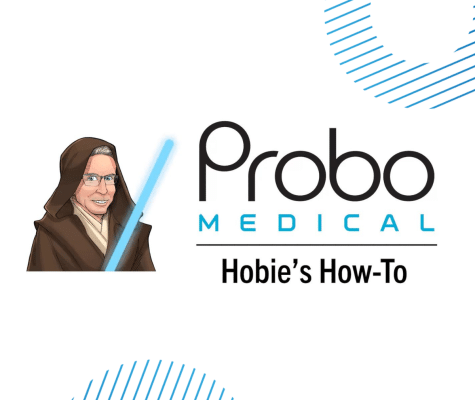Hobie’s How-To: GE Logiq Ultrasound DICOM & Networking Setup
In this installment of Hobie's How-To, Hobie walks you through how to preform DICOM and networking setup procedures on the GE Logiq ultrasound systems. Enabling the full system setup includes DataFlows, TCP/IP, buttons, and the many other functions on the Networking setup of the GE Logiq ultrasound systems. The process will be very similar (or even the exact same) on other GE ultrasound machines. These procedures can be a tricky and frustrating task to set up, but Hobie will show you the ways of the ultrasound in no time.
GE Logiq Ultrasound DICOM & Networking Setup
Hobie's How-To is an ultrasound guide that will help you learn the ins and outs of common ultrasound problems. Hobie Sears, Probo Medical's Director of Training with over 30 years of experience, will be walking you through the most common ultrasound training techniques that he teaches at his ultrasound service training classes at our Tampa facility. Whether you’re a biomedical engineer or just someone looking to fix an ultrasound system, our video series will provide you with the hands-on experience you need to perform basic unit repairs or ultrasound usage training. Our goal with these video series is to keep you fluent in the newest systems and empower you to fix system issues on your own in no time.

Hobie Sears, BSEET, is an ultrasound modality professional who proudly hails from the Buckeye State. His entire 30+ year career has been in the field of diagnostic ultrasound, and he is currently a Senior Territory Manager at Probo Medical servicing and selling all makes of diagnostic ultrasound equipment. On top of that, Hobie is also an accomplished trainer and speaker on topics related to the modality of ultrasound. Hobie is married to a Sonographer, Cami, has three grown children, and a dog named Jack.