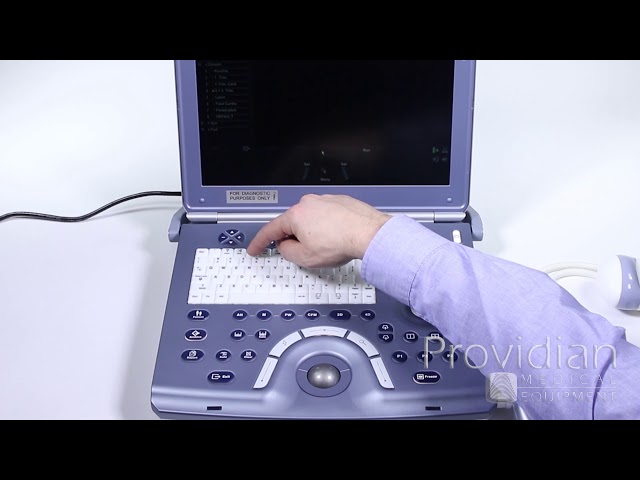GE Voluson i: Ultrasound Training
GE Voluson e Training and 4D Ultrasound Training
In this complete GE Voluson i training series, you’ll learn all you need to know about using the GE Voluson i, 4D ultrasound basics, and more advanced 4D ultrasound technique training.
This training also translates to the GE Voluson e, and the 4D training can also translate to using the Voluson e6, Voluson P8, Voluson S6, and Voluson S8 4D ultrasound machines V. You’ll need to be familiar with those machines first, but the Voluson 4D ultrasound training basics and Voluson 4D training translates to similar features on those machines.
2D Imaging and Image Optimization Techniques
This part of our free GE Voluson i training series covers the basics of 2D imaging and how to use its imaging parameters to optimize your 2D images.
This is an important part of the series even if you’re only looking to do 4D ultrasound training. The training here provides a good understanding of 2D imaging and how the machine works to achieve better image quality.
GE Voluson i Doppler and M-Modes
Using Doppler and M-Modes with the GE Voluson i is relatively straightforward to those who are familiar with GE ultrasound machines.
For those looking to perform 4D imaging, both PW Doppler and M-Mode allow you to acquire a fetal heartrate. PW Doppler allows you to listen to the fetal heart as well. This chapter in our training discusses how to use these modes as well as color Doppler.
GE Voluson i Measurements and Reports
The GE Voluson i contains a complete measurement package for OB/GYN, vascular, and a number of other applications. This chapter of the free Voluson i ultrasound training will teach you how to take measurements, create, edit, and view reports.
The reports on the Voluson i can be quite extensive, as it has pre-programmed biometry and fetal information to include on your reports.
GE Voluson i Image Review and Export
Reviewing and Exporting images from the GE Voluson i portable 4D ultrasound machine isn’t the most straightforward process. Using the SonoView II software interface on the GE Voluson i, you’ll learn how to review images and export them to various devices, including USB Flash Drive.
System Setup, Customization, and DICOM Configuration
Customizing the GE Voluson i is one of the more common procedures for all Voluson users. Saving presets, creating custom annotations, and general system customization are important time-savers for many users of the GE Voluson.
This chapter of the Voluson i training also applies to other GE Voluson systems, such as the Voluson 730 Pro and Voluson 730 Expert, which contain many of the same pages and procedures as what’s shown in this video.
GE Voluson 4D Ultrasound Training
This final installment of our GE Voluson i training introduces basic and advanced 4D imaging on the Voluson i. Be sure to view the previous parts of this series if you are not familiar or need help understanding 4D ultrasound imaging.
This 4D training can also translate to using the GE Voluson 730 Pro, Voluson 730 Expert and GE Voluson e8, Voluson e10, Voluson e6, Voluson P8, Voluson S6, and Voluson S8 4D ultrasound machines. You’ll need to be familiar with those machines first, but the Voluson 4D ultrasound training basics and Voluson 4D training translates to similar features on those machines.
This is one among many of our videos in our free Ultrasound Machine Hands-On Training Library. If you're looking to buy a GE ultrasound machine, then contact us today.
About the Author
Brian Gill is Probo Medical’s Vice President of Marketing. He has been in the ultrasound industry since 1999. From sales to service to customer support, he has done everything from circuit board repair and on-site service to networking and PACS, to training clinicians on ultrasound equipment. Through the years, Brian has trained more than 500 clinicians on over 100 different ultrasound machines. Currently, Brian is known as the industry expert in evaluating ultrasounds and training users on all makes and models of ultrasound equipment, this includes consulting with manufacturers with equipment evaluations during all stages of product development.